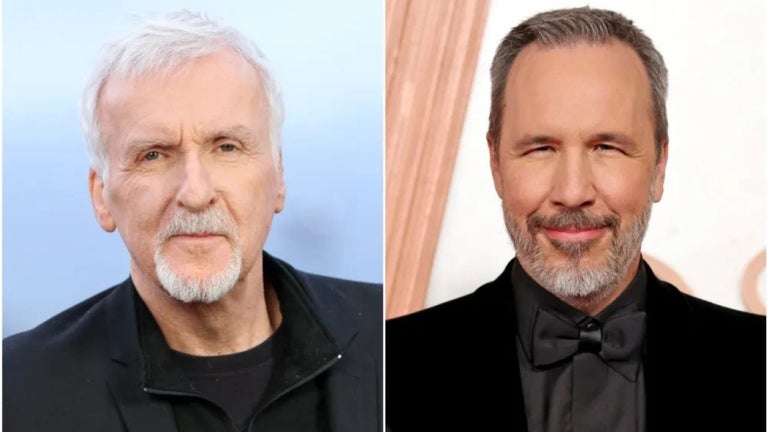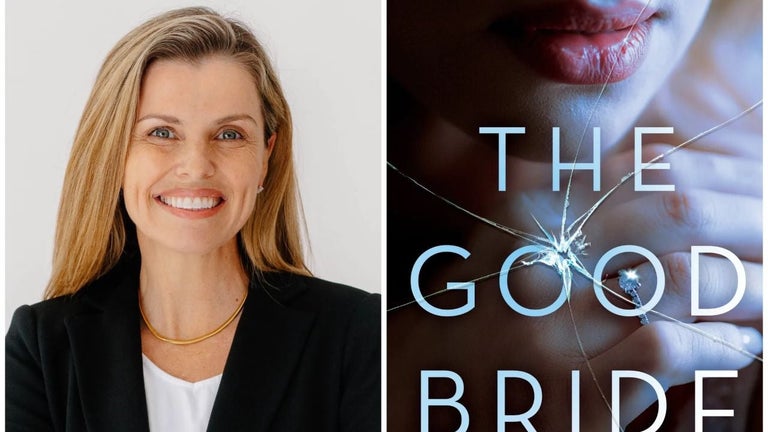Highlight Emails in Gmail by cloudHQ
Highlight Email Rows in Gmail
Highlight Emails in Gmail by cloudHQ is a Chrome add-on that allows users to color code email rows in Gmail, providing a visual organization system. With this add-on, users can select from a variety of calming or bright colors to customize the background color of email rows. The color can be adjusted based on email status, such as read/unread or selected. Additionally, users can customize the background color highlight depending on the sender's email domain.
One of the standout features of Highlight Emails in Gmail is the "Focus Mode." This mode minimizes distractions by graying out all other emails, except for the one that is being hovered over. This allows users to focus on that specific email without being overwhelmed by the rest of their inbox. It's like having noise-canceling headphones for your inbox, enabling you to give your full attention to each email.
Installing the add-on is easy and can be done by clicking on the cloudHQ logo at the top of your Gmail inbox and selecting "Highlight Emails." From there, users can toggle the "Highlight Rows" feature on and off. To enable the "Focus Mode," simply toggle the "Reading Focus" option.
Overall, Highlight Emails in Gmail by cloudHQ is a useful tool for anyone who wants to visually organize their Gmail inbox. It helps users easily spot important emails while decluttering their digital workspace. The "Focus Mode" is particularly beneficial for individuals who need help focusing amidst the constant influx of emails. With this add-on, users can take control of their digital environment and manage their time and focus more effectively.